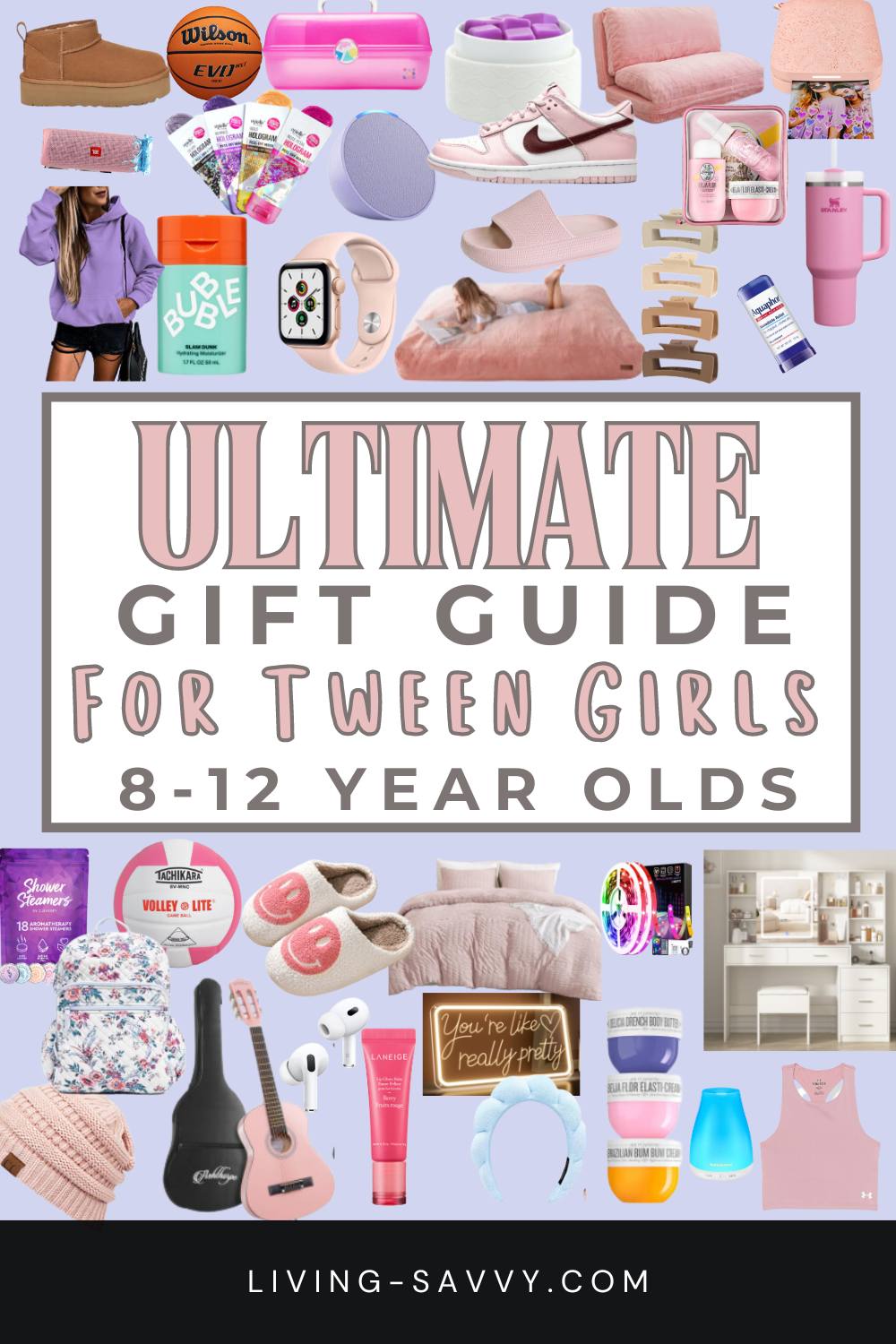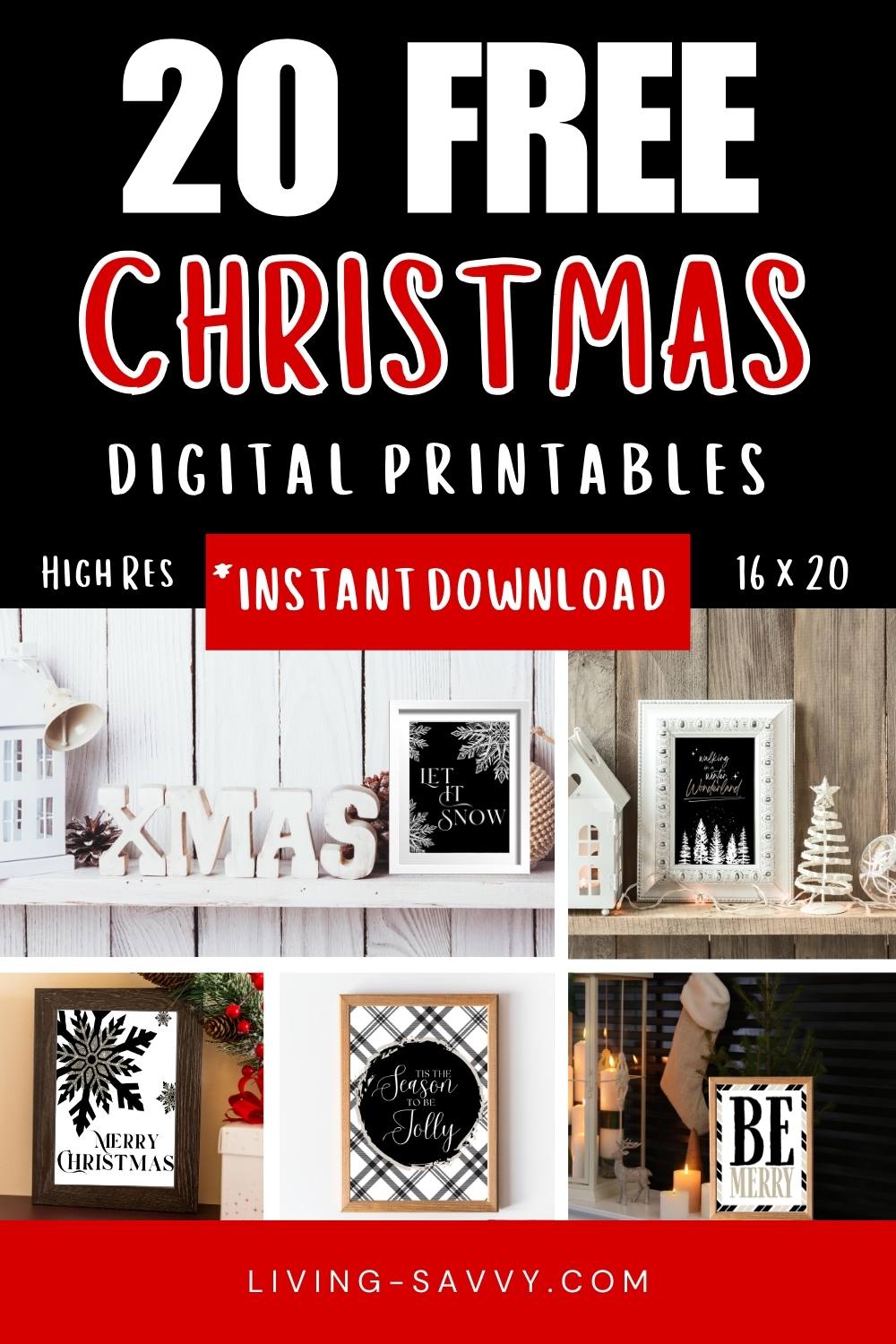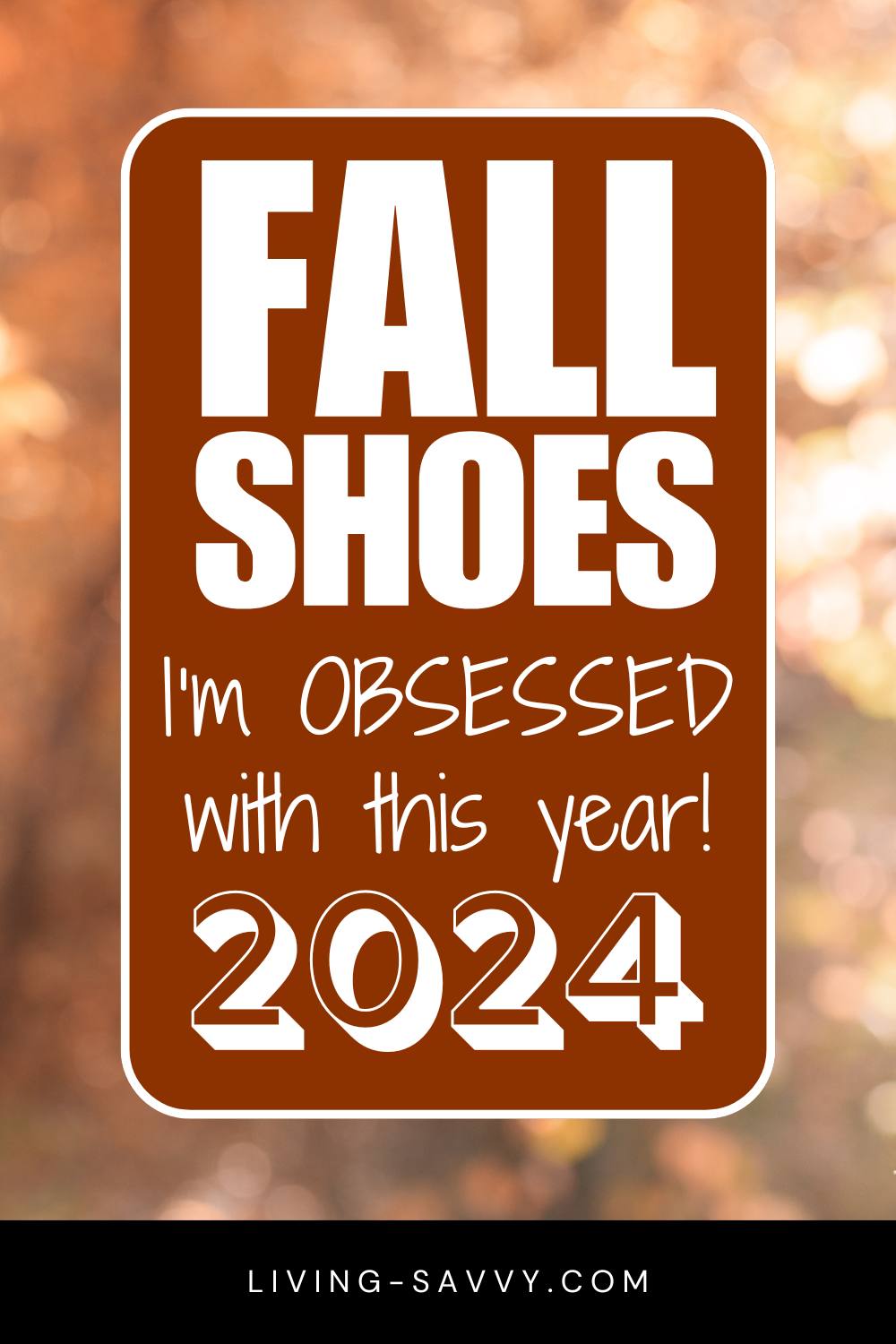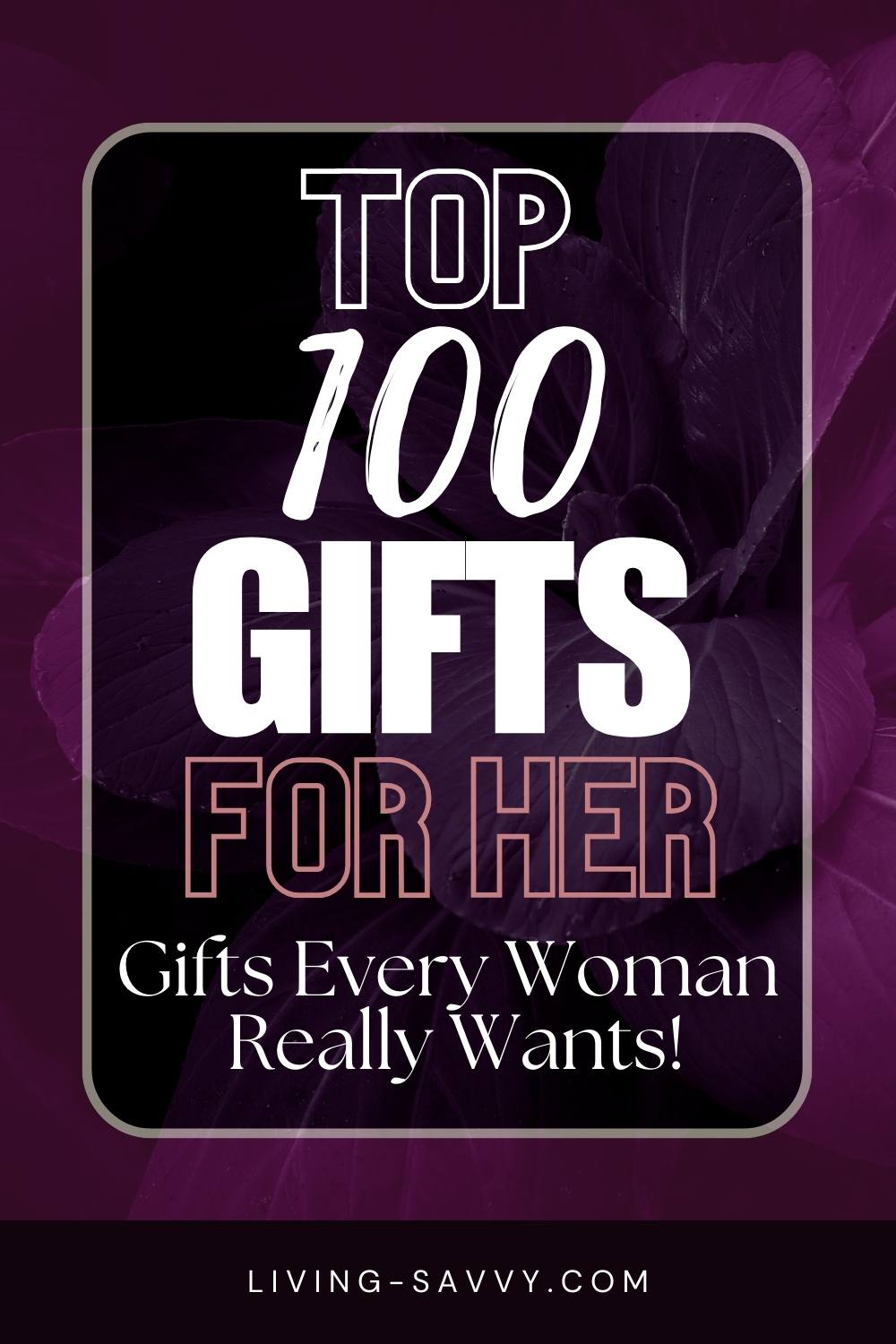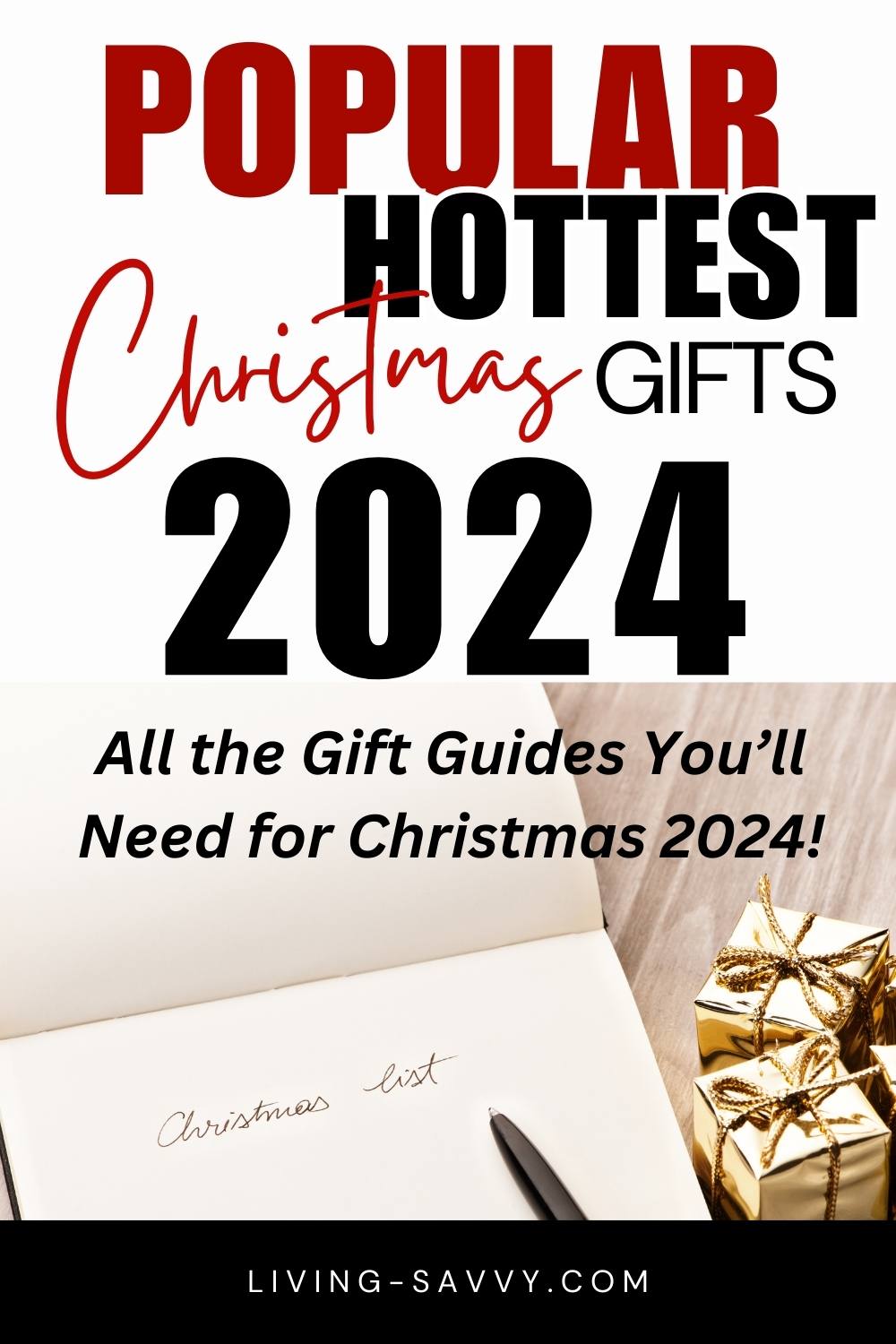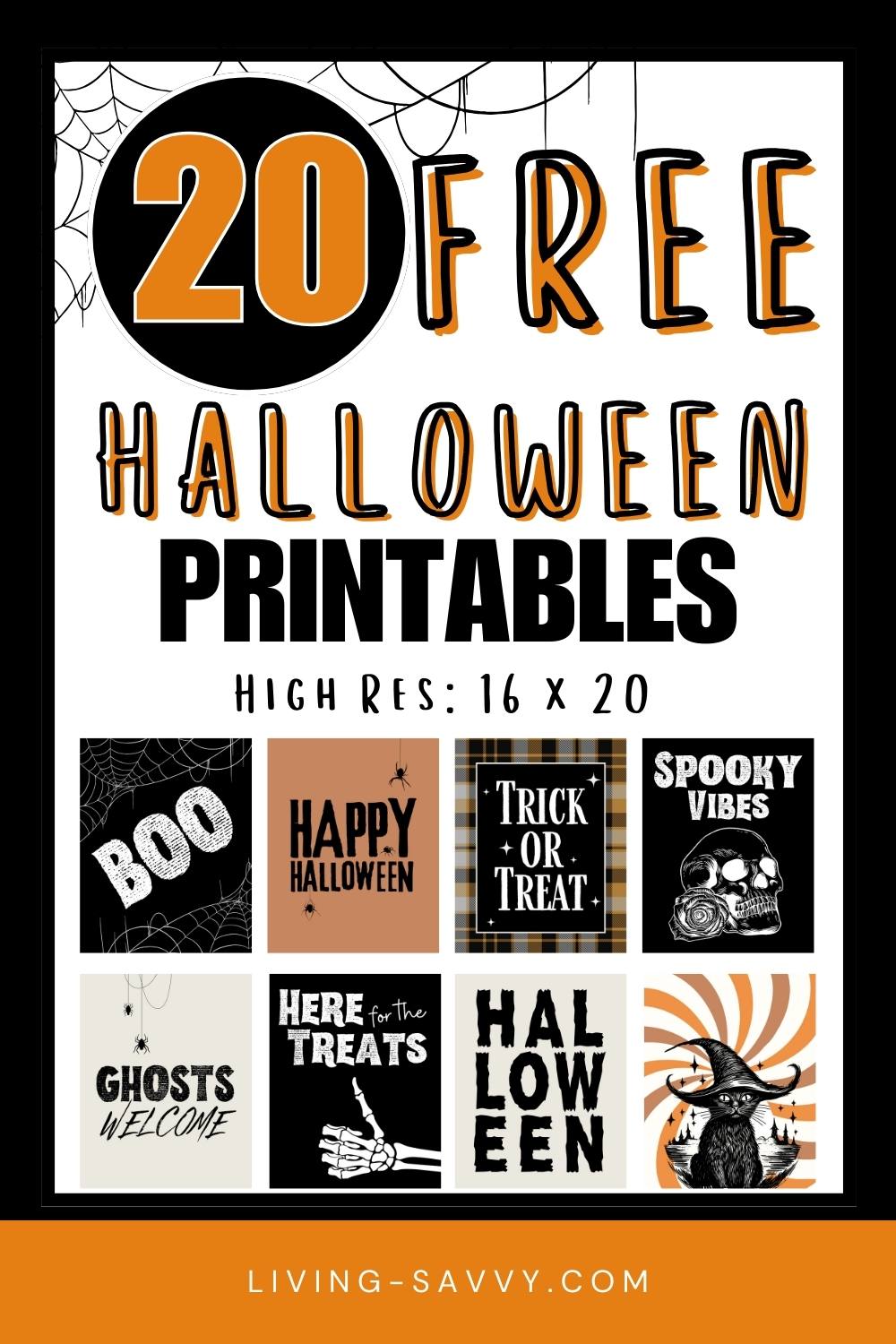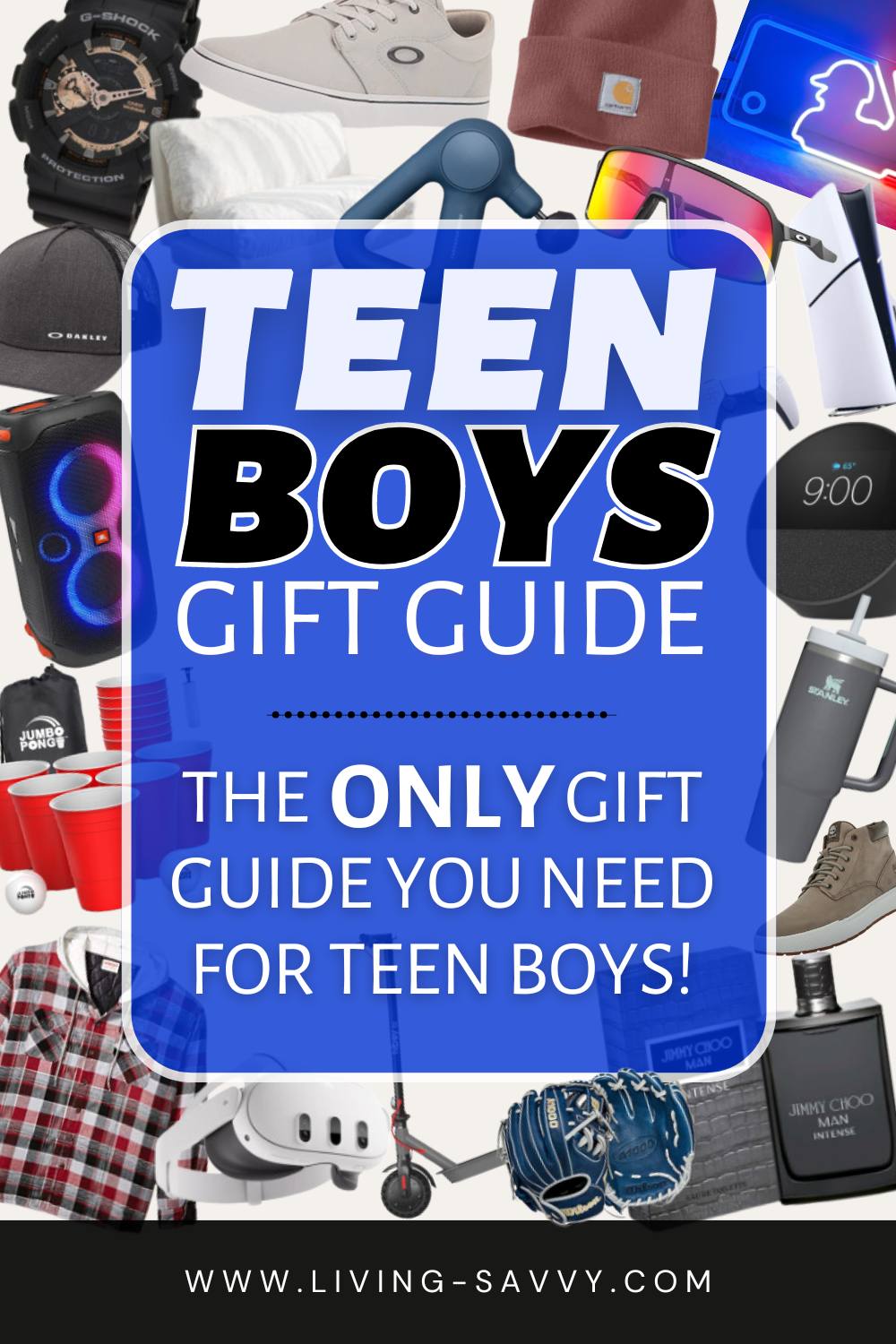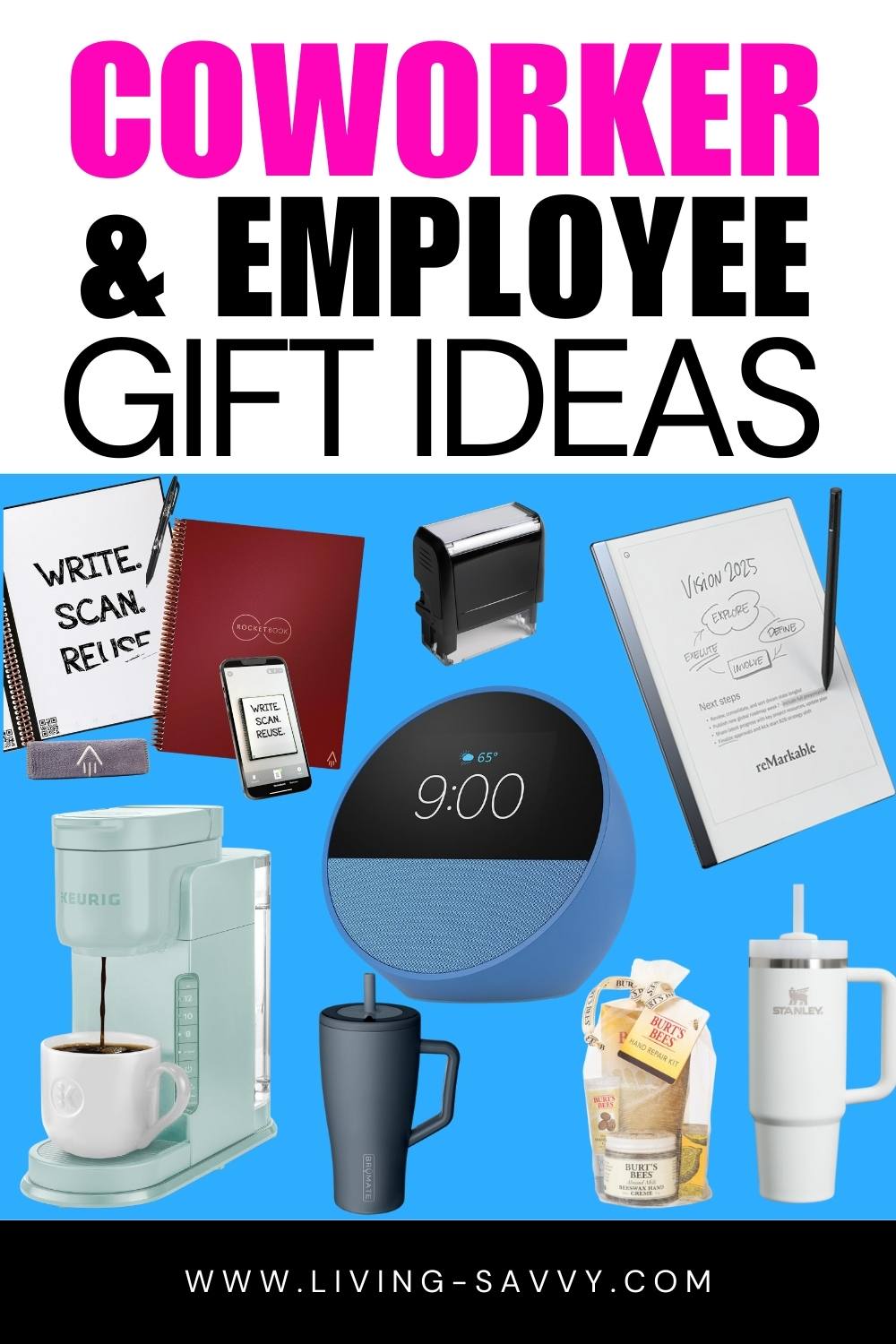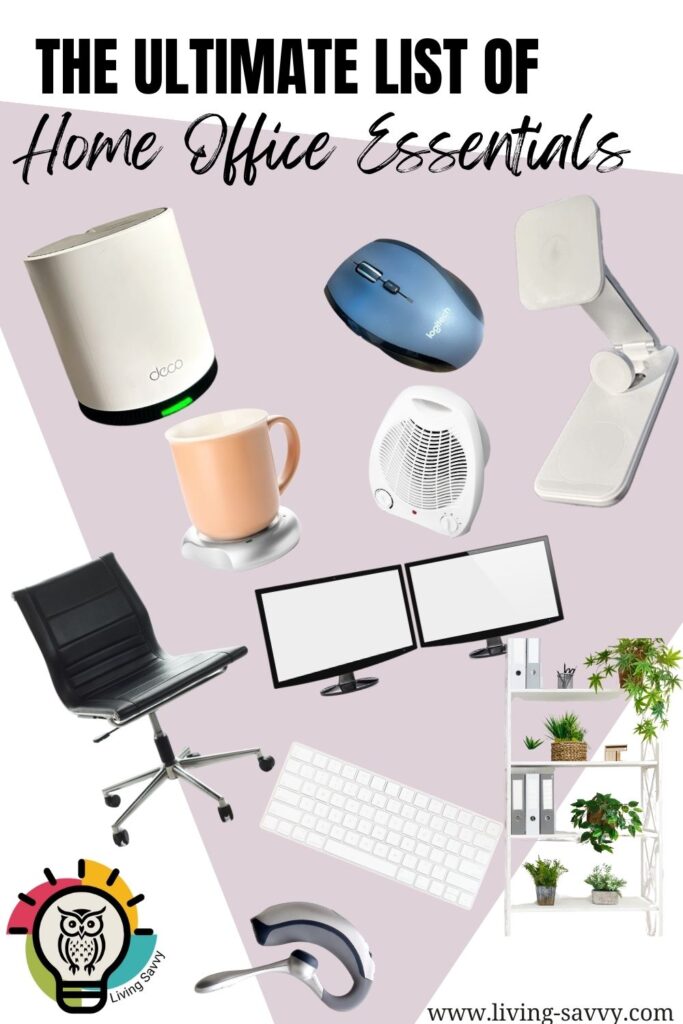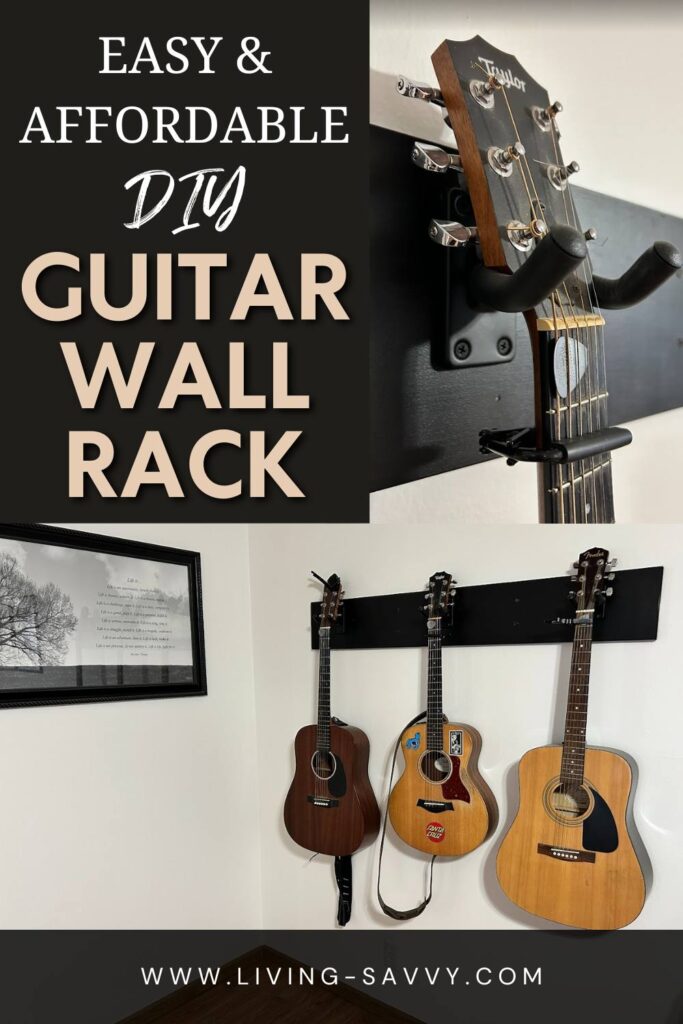Some of the links below are affiliate links. This means that, at zero cost to you, I will earn an affiliate commission if you click through the link and finalize a purchase. For more information please refer to the Disclaimer, Terms and Conditions, and Privacy Policy.
Amazon Affiliate Disclosure: living-savvy.com is a participant in the Amazon Services LLC Associates Program, an affiliate advertising program designed to provide a way for websites to earn advertising revenues by advertising and linking to Amazon.
This post is all about the Emerson Sensi Touch Smart Thermostat.

My new home had basic thermostats for both the main floor and the upstairs. I’m not a fan of the older thermostats, and I could not for the life of me figure out how to change the pre-programmed schedule that was already in place on one of them. So, since I knew I wanted Smart Thermostats, I figured I would save myself the headache of trying to figure out the existing thermostats, and just get brand new smart thermostats!
In my previous home, I had installed a smart thermostat, and I really loved it. I liked how I could control my home temps from the app, and I loved how easy it was to program a schedule. I had the Honeywell Home T9 WiFi Smart Thermostat with Touchscreen display here:
This post is all about the Emerson Sensi Touch Smart Thermostat.
Finding the Best Smart Thermostat
While I did like the Honeywell T9 Smart Thermostat, I had some frustrations due to issues getting on the WiFi during installation, so I wanted to look into other options. After a ton of research, I decided to purchase the Emerson Sensi Touch Smart Thermostat (https://amzn.to/42MJHeP) It had such fantastic reviews and I was able to snag it on sale for $120. I purchased two of these, so I could have the same app to control both my main floor and upstairs units.
NEW Version Available! Emerson Sensi Touch 2 Smart Thermostat!
Installing the Sensi Touch Thermostat
The installation of these thermostats was so simple. The app walked me through each step of the process. The main thing that you need to verify is that you have a C-wire (common wire). This thermostat will not work without a C-wire.
I think the installation took less than 5 minutes. I was able to go into the app and create my custom heating/cooling schedule, right away.
My Honest Review of the Emerson Sensi Touch Smart Thermostat
I have had my Sensi Touch Smart Thermostats installed for about 7 months now. They are flawless. I have not had a single issue with them, and I absolutely love the user interface in the app. It is so simple to use, and clean. No bugs, no overly technical setup, just simple and intuitive.
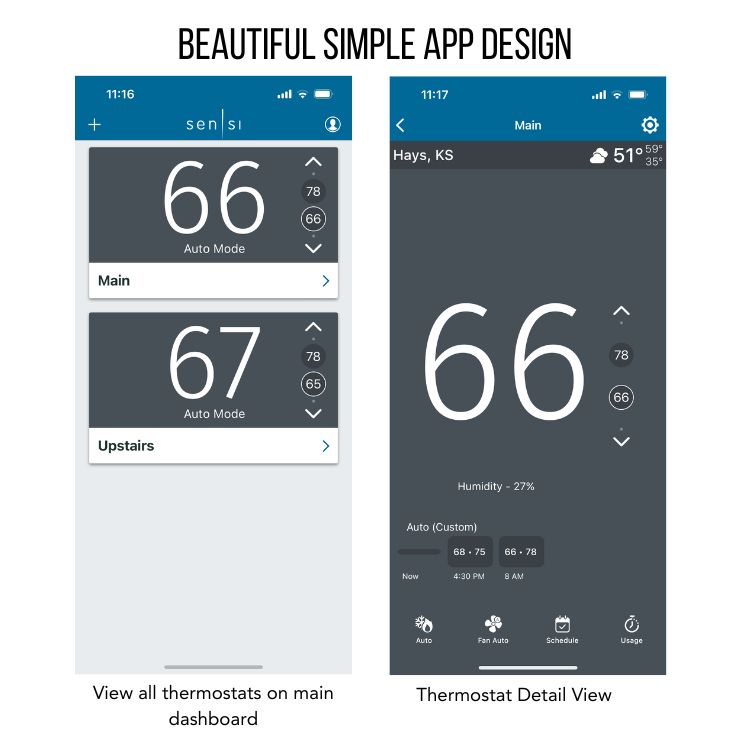
Simple App Design
The design of the App is so simple and easy to navigate. The main dashboard shows the thermostat, and the basic at-a-glance settings. When the unit is actively cooling, the background turns blue, and when it is actively heating, it shows up orange. When it is not running, it shows grey. I just love that feature!
When you go into the details view you can access all the details for the thermostat including custom schedules, usage charts, etc.
Easy Custom Scheduling
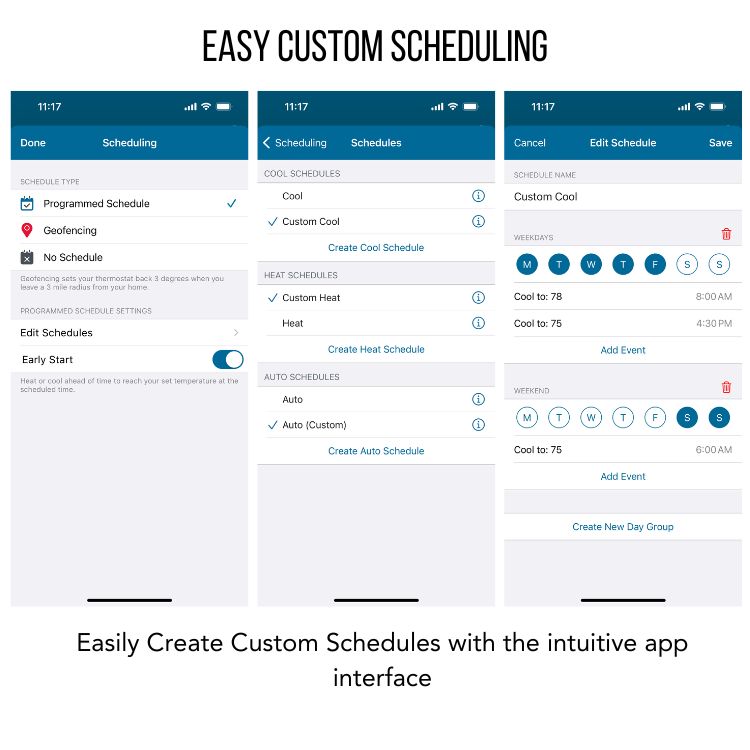
Creating custom schedules is a breeze. The App interface is so intuitive, you can create schedules in minutes!
Usage and Settings
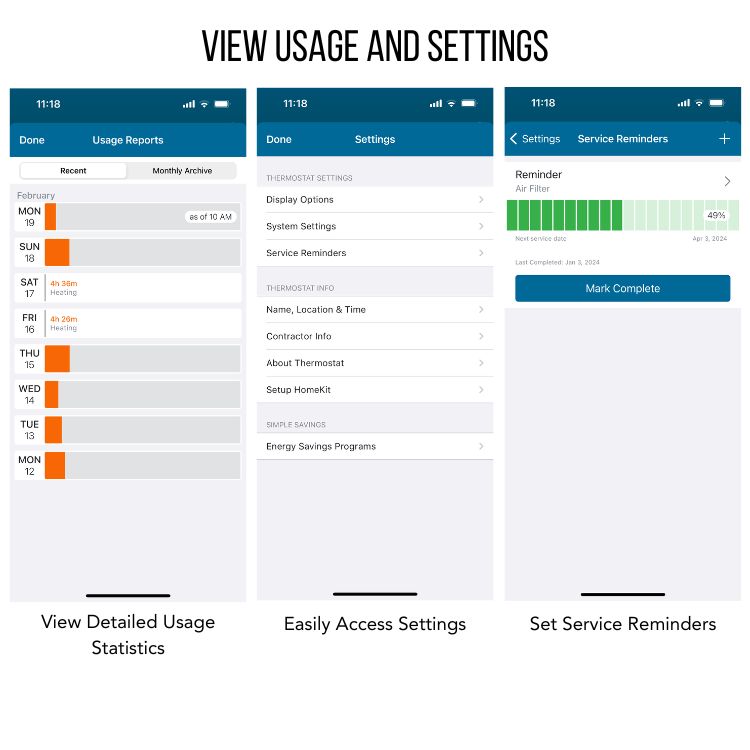
The Emerson Sensi Touch Smart Thermostat App includes quick access to settings to set up reminders for air filter change, etc. You can also view detailed usage reports. The charts are so user friendly with orange bars for heating and blue bars for cooling. Historical data is also included, so you can compare your usage month-to-month.
Overall, I am beyond satisfied with the Sensi Touch Thermostat! If you are looking for a Smart Thermostat, you won’t regret going with the Sensi Touch Thermostat! For only $120, they’re a great value!
For a newer model, check out the Emerson Sensi Touch 2 Smart Thermostat
Check out these other highly rated Smart Thermostat Options
Amazon Smart Thermostat – https://amzn.to/3T3dPzl
Honeywell Home RTH9600
Ecobee New Smart Thermostat
Google Nest Thermostat
#SmartThermostat #SensiTouchThermostat #Sensi #SmartThermostats #BestSmartThermostat
This post was all about the Emerson Sensi Touch Smart Thermostat.
Recent Posts
Other posts you may like:
- DAKboard: The Ultimate Digital Wall Calendar | Digital Dashboard | Family Dashboard
- Working from home office essentials 2024